Add your car here to shop products that fit.
Clamp Adapter
| Image URL | Text |

|
STEP 1Remove the existing shifter from the shifter assembly. |

|
STEP 2Slide the Clamp Adapter over the shifter assembly shaft. The Clamp Adapter should easily slide over the shifter assembly shaft. |

|
STEP 3Gently tighten all four screws on the Clamp Adapter in small, even increments to allow a test fit of the shifter. Start by tightening both screws on the left, then both screws on the right. Tighten the screws enough so that the Clamp Adapter is secure. |

|
STEP 4Thread the shifter onto the Clamp Adapter until it reaches the end of the threads. Do not over-tighten the shifter at this point. If the logo on the shifter is facing your preferred direction, continue to STEP 6. If the logo on the shifter is not facing your preferred direction, continue to STEP 5. |
STEP 5If the logo on the shifter is misaligned when installed, take note of the number of degrees that the logo is off from the desired position. Remove the shifter and slightly loosen the screws on the Clamp Adapter. Rotate the Clamp Adapter by the same amount of degrees. Retighten the screws. Reinstall the shifter to check the logo alignment and repeat the adjustments if necessary. |
|

|
STEP 6Remove the shifter. Gently tighten all four screws in small, even increments. Start by tightening both screws on the left, then both screws on the right. Repeat each side until all four screws are firm. |

|
STEP 7Thread your shifter onto the Clamp Adapter and tighten firmly. |
 Australia
Australia
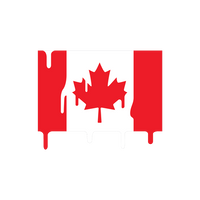 Canada
Canada
 Europe
Europe
 Japan
Japan
 New Zealand
New Zealand
 United Kingdom
United Kingdom
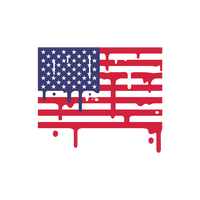 United States
United States
 International
International



